Enlightening new ways of working
An extension of Dropbox's smart workspace to help provide solutions for the new virtual workplace.
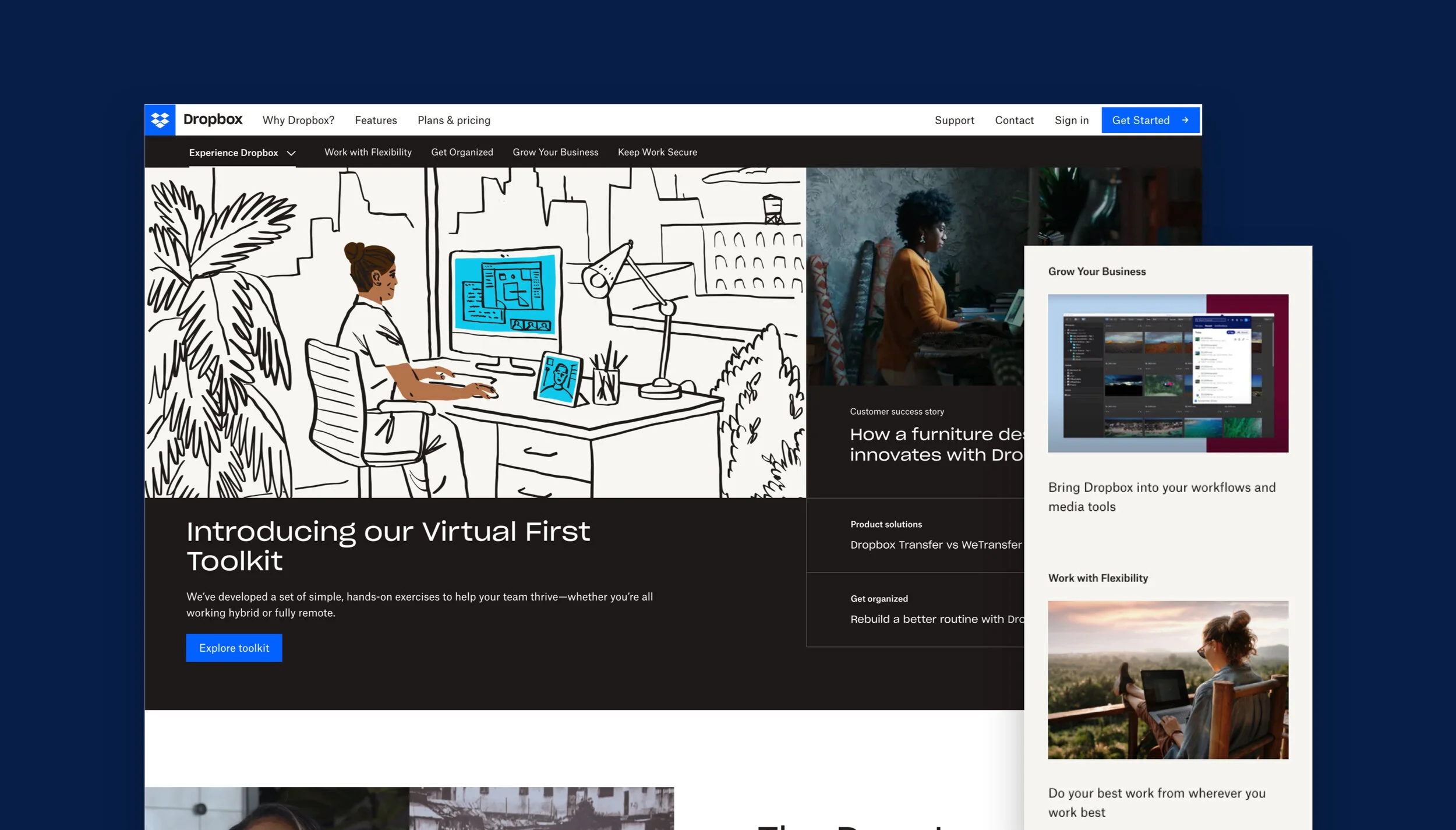
Overview.
Dropbox is a smart workspace that enables centrally organizing content, streamlining workflows, communicating with teams, tools integration and keeping data safe. As the pandemic accelerated the shift to remote work, there were increasing expectations around digital experiences and uncertainty around its delivery.
How might we provide resources to businesses during a time of uncertainty and lead the conversation about smart workplaces for distributed teams? I co-designed an experience platform to engage SMBs with specific resources, digital events, and case studies to showcase the full Dropbox system capabilities and integrations.
ROLE & DURATION
UX Designer - Information Architecture, Design, Prototyping
April 2020 - October 2020
CLIENT
Dropbox
WEBSITE
Visit experience.dropbox.com
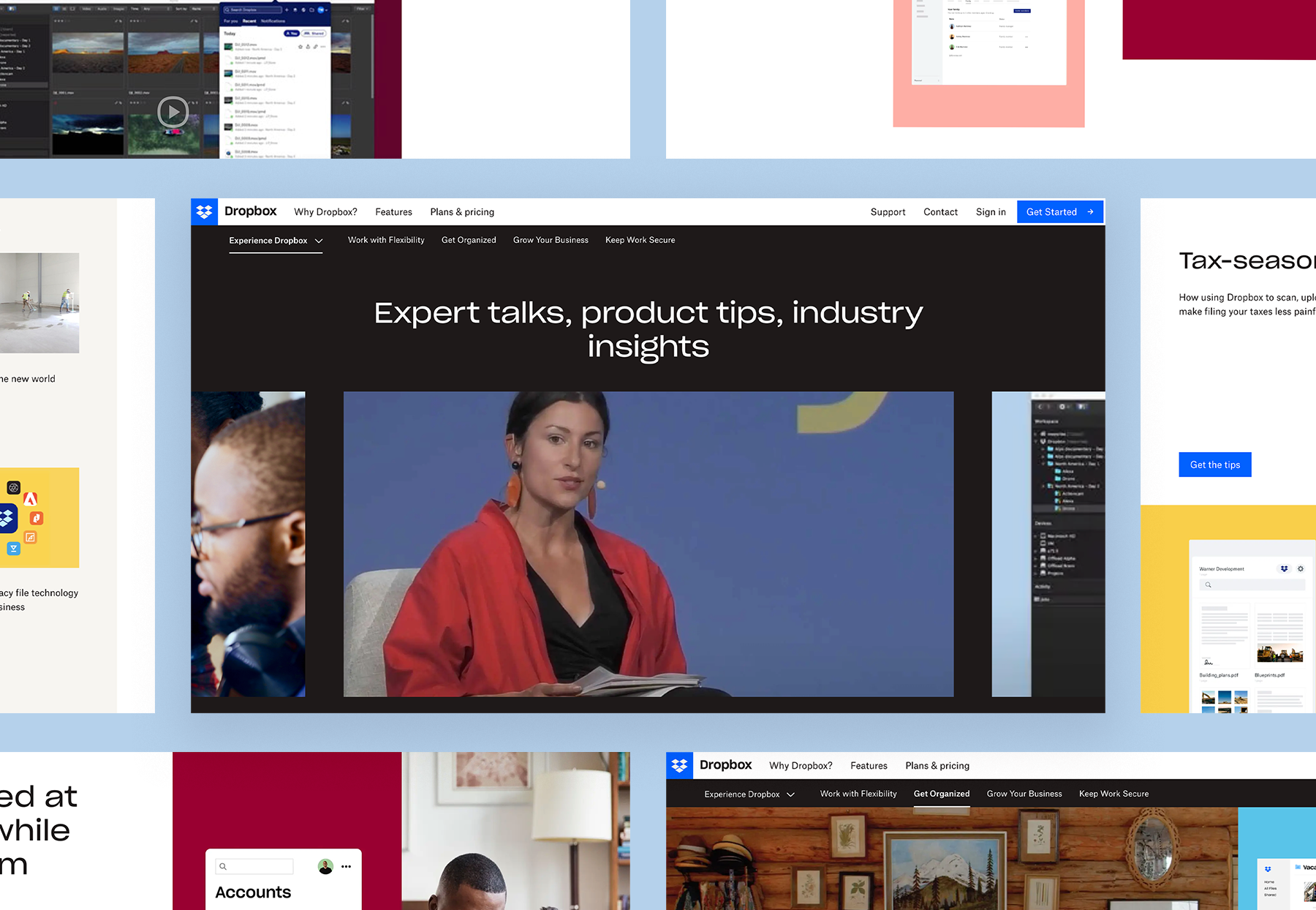
Project goals.
Shift to digital experiences.
Dropbox needed a solution to migrate their annual in-person user conference online. The new digital event platform would serve as a greater opportunity for audience interaction and participation to further understand the needs and aspirations of small businesses.
Tools for small businesses.
The rapid shift to remote work and online experiences, bundled with uncertainties and knowledge gap saw an opportunity for Dropbox to create a community and focus on providing resources to help small businesses transition through an unprecedented time.
Integrating experiences.
Dropbox’s digital ecosystem consists of a number of platforms serving different user needs. The new experience platform needed to seamlessly flow between the different properties to increase adoption and subsequently create longer-term engagement.
Research and Insights
My role was to design the Events and Resources section. I collaborated with the events team to capture their planning needs and understand how the attendees would interact with the platform. It was also important to understand out how the platform could continue to provide value to the attendees post event. This process helped inform the priority of features.
Attendee engagement.
Interactivity and engagement during event the event was deemed most valuable to the success of the event. Both attendees and speakers needed to feel connected to each other and be comfortable enough to participate.
Education hub.
To keep momentum post event, the team wanted to follow up on any questions that may not have been addressed during the event and continue the sense of community and knowledge sharing. Surveys and session feedback would be valuable to inform the topics and content for the experience platform.
Information Architecture
The biggest challenge in working out the site architecture was mapping out how the experience platform would seamlessly tie into the corporate site and vice versa. To account for the different user journeys, the platform would link from 2 sections of the corporate site - ‘Overview’ and ‘Features’
Results from a recent study with SMBs surfaced a number of key themes. As the main content of the platform was built on providing ongoing resources, we chose to show the top 3 theme pages in the primary navigation for the MVP site so as to keep the navigation focused.

Wireframes
Resources building.
One of the key goals of the platform was to provide ongoing resources and timely product updates for small businesses. The resource library was designed with filter functionalities that would allow the user to easily narrow their search and build a personalized online folder. The article page template was designed with enough flexibility for content editors to tell an engaging story and attach an assortment of media.
Upcoming events and webinars.
Since the registration and live event was hosted on an external platform On24, my challenge was to garner excitement on the overview page to guide the user to complete the registration. I paid attention to content structure and length, filters to accommodate different user types arriving from various locations, and ‘Add to calendar’ tool to help remind the user of the upcoming event.
Post event.
Ungated content would be hosted on the new platform as part of the resource library. The speaker’s profile and video summary is highlighted to provide more background and context to the video. For circular navigation, a compiled list of relevant videos would be lined up in the watch queue for the viewer.


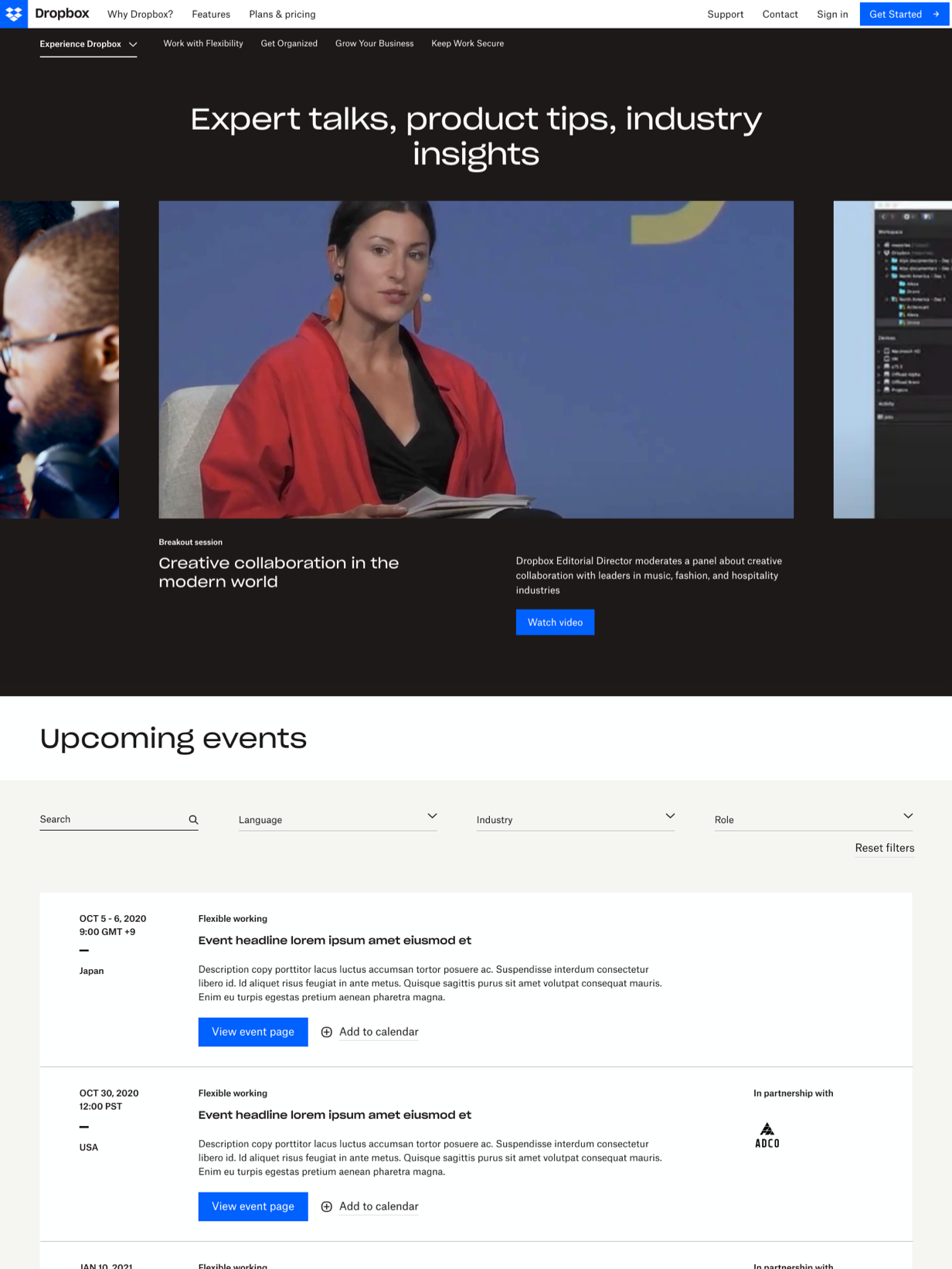

Outcome and learnings.
Due to timeline and shifting priorities, a number of the functionalities that were designed for personalization and engagement were not implemented at launch. Through this project, I learned to adapt to the fast-paced environment of changing requirements while still fighting for the best user experience under tight timelines and technical constraints.




